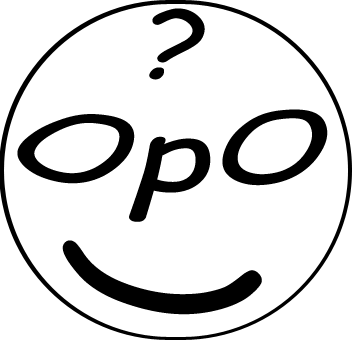heory is great, but there's nothing quite like the thrill of building your first working AI model. If you've been following along and now understand what machine learning is, it's time to roll up your sleeves and create something tangible. This is where the magic happens—where abstract concepts become real, functional code.
In this comprehensive, beginner-friendly guide, we will build your very first AI project: an **image classifier**. Our mission is to teach a computer to do something a child can do easily: look at a picture and tell whether it's a cat or a dog. We'll be using TensorFlow, one of the world's most powerful deep learning frameworks, but don't worry—we'll be using its friendly Keras API to make things simple and intuitive. This **image classification tutorial with TensorFlow** is the perfect starting point for any aspiring AI practitioner.
Table of Contents
The Goal: What Are We Building?
Before we write a single line of code, let's define our project. A clear goal is the key to success.
We are going to build a **binary image classifier**. In simple terms, it's a program that takes an image as input and outputs one of two possible labels. In our case, the labels are "Cat" and "Dog". The "brain" of our classifier will be a specific type of deep learning model known as a **Convolutional Neural Network (CNN)**, which is the industry standard for tasks involving image recognition.
By the end of this tutorial, you will have a model that can look at a picture of a cat or dog it has never seen before and make an intelligent guess as to which animal is in the photo.

Prerequisites: Setting Up Your Workspace
A great project starts with a clean and professional setup. Let's make sure your tools are ready.
This tutorial assumes you have a working Python environment. If you haven't set one up yet, don't worry! We have a comprehensive guide that will get you ready in minutes. It is **highly recommended** that you complete this setup first.
Action Required: Please follow our Ultimate Guide to Setting Up Python for Data Science before proceeding. This will ensure you have Anaconda and can create the necessary virtual environment.
Once you have Anaconda installed, open your Anaconda Prompt (Windows) or Terminal (Mac) and follow these steps:
- Create a new, dedicated environment for this project:
conda create --name image_classifier_project python=3.11 - Activate your new environment:
conda activate image_classifier_project - Install the necessary libraries. We need TensorFlow for the model and Matplotlib for viewing our images.
pip install tensorflow matplotlib
With those steps complete, your professional workspace is ready. Let's get to the data!
Step 1: The Dataset - Fuel for Our AI
No data, no AI. We'll use a famous, beginner-friendly dataset to train our model.
We will be using the "Dogs vs. Cats" dataset, which was originally part of a Kaggle competition. It contains thousands of labeled images of cats and dogs, making it perfect for our supervised learning task. Thankfully, TensorFlow makes it incredibly easy to download and use this dataset directly.
TensorFlow Datasets is a library that provides access to dozens of ready-to-use datasets. We can load our data with just a few lines of code. This saves us the immense work of manually collecting and labeling thousands of images.

Step 2: Building the Model - The CNN Architecture
Now, we build our digital brain. We'll construct a Convolutional Neural Network (CNN) layer by layer.
A CNN is a special type of neural network designed to recognize patterns in visual data. It works by applying a series of filters (or "kernels") to an image to detect features like edges, corners, textures, and eventually, more complex objects like eyes, ears, and snouts.
Our model will have three main parts:
- The Input Layer: This defines the shape of our input images (e.g., 180x180 pixels with 3 color channels for RGB).
- The Convolutional Base: This is a stack of `Conv2D` and `MaxPooling2D` layers. The convolutional layers learn the features, and the pooling layers reduce the size of the data to make the process more efficient.
- The Classifier Head: This is a stack of `Dense` layers at the end. After the features have been extracted, these layers perform the final classification, outputting a single number that represents the probability of the image being a dog (or a cat).

Step 3: The Code - Let's Build It!
This is the practical part. We will write the complete Python code in a Jupyter Notebook to load the data, build, train, and test our model.
Launch JupyterLab from your terminal (`jupyter lab`) and create a new notebook. We will write our code in cells.
Cell 1: Import Libraries
import tensorflow as tf
import tensorflow_datasets as tfds
import matplotlib.pyplot as plt
print("TensorFlow Version:", tf.__version__)Cell 2: Load and Prepare the Dataset
Here, we load the "cats_vs_dogs" dataset. We also split it into a training set and a testing set. The `(with_info=True)` part gives us metadata about the dataset.
(train_data, test_data), ds_info = tfds.load(
'cats_vs_dogs',
split=['train[:80%]', 'train[80%:]'],
shuffle_files=True,
as_supervised=True,
with_info=True,
)Cell 3: Preprocess the Data
Computers need data in a consistent format. We'll resize all images to 180x180 pixels and normalize the pixel values (from 0-255 to 0-1) to help the model train more effectively.
def format_image(image, label):
image = tf.image.resize(image, (180, 180))
image = image / 255.0
return image, label
train_batches = train_data.map(format_image).batch(32).prefetch(tf.data.AUTOTUNE)
test_batches = test_data.map(format_image).batch(32).prefetch(tf.data.AUTOTUNE)Cell 4: Define the CNN Model Architecture
This is where we build the brain using the Keras Sequential API. It's like stacking Lego bricks.
model = tf.keras.models.Sequential([
# Input Layer
tf.keras.layers.InputLayer(input_shape=(180, 180, 3)),
# Convolutional Base
tf.keras.layers.Conv2D(32, (3, 3), activation='relu'),
tf.keras.layers.MaxPooling2D(2, 2),
tf.keras.layers.Conv2D(64, (3, 3), activation='relu'),
tf.keras.layers.MaxPooling2D(2, 2),
tf.keras.layers.Conv2D(128, (3, 3), activation='relu'),
tf.keras.layers.MaxPooling2D(2, 2),
# Classifier Head
tf.keras.layers.Flatten(),
tf.keras.layers.Dense(512, activation='relu'),
tf.keras.layers.Dense(1, activation='sigmoid') # Sigmoid for binary output (Cat or Dog)
])
# Compile the model
model.compile(optimizer='adam',
loss='binary_crossentropy',
metrics=['accuracy'])
model.summary()Cell 5: Train the Model
Now, we "teach" our model by showing it the training data. We'll train it for 10 epochs (cycles through the data).
This step will take some time, especially if you don't have a powerful GPU. Be patient! This is where the learning happens.
history = model.fit(
train_batches,
epochs=10,
validation_data=test_batches
)Step 4: Evaluating Our AI's Performance
Did our model actually learn? Let's check its accuracy and see how it performs on images it has never seen before.
After training, the `history` object contains the accuracy and loss for each epoch. We can plot this to see how our model improved over time. A good model will have high accuracy on both the training data and the validation (test) data.
Typically, you will see an accuracy of over 80-90% on this task with this architecture. This means your AI can correctly identify a cat or a dog in an image it's never encountered with high probability!
Conclusion: You've Built Your First AI!
Congratulations! You have successfully gone from a blank slate to a fully functional image classifier. You have navigated the core workflow of a real data science project: gathering and preprocessing data, building a model architecture, training it, and evaluating its performance. This is a massive achievement.
This project is just the beginning. From here, you can explore more complex datasets, experiment with different model architectures, or even try to deploy your model in a web application. The skills you've learned in this **image classification tutorial with TensorFlow** are the foundational building blocks for almost every major application in computer vision today.
What will you teach your AI to recognize next? Share your project ideas in the comments below!