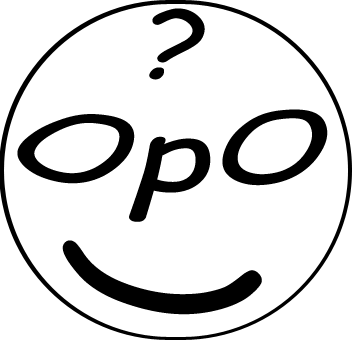ython has become the undisputed lingua franca of data science, and for good reason. Its simplicity, combined with a vast and powerful ecosystem of libraries, makes it the perfect tool for everything from simple data cleaning to building complex deep learning models. But for a beginner, this vast ecosystem can be overwhelming. Which libraries are truly essential? Which ones will give you the most bang for your buck as you start your journey?
You're in the right place. We've cut through the noise to bring you the definitive list of the **best Python libraries for data science** that you absolutely must master. This isn't just a list; it's a roadmap. These seven libraries form the core toolkit of nearly every data scientist on the planet. Mastering them will not only make you incredibly effective but also highly employable. Before diving in, make sure you have a solid environment by following our guide to setting up Python.
Table of Contents

The Foundational Duo: Your Data's Best Friends
You cannot do data science in Python without these two. They are the bedrock upon which everything else is built.
1. NumPy (Numerical Python)
If data science were a house, NumPy would be the concrete foundation. At its core, NumPy introduces the powerful **N-dimensional array object (`ndarray`)**. This object allows you to perform incredibly fast and efficient mathematical operations on large blocks of data. Why is this better than a standard Python list?
- Performance: NumPy arrays are stored in a contiguous block of memory. Operations are executed in pre-compiled C code, making them orders of magnitude faster than list comprehensions.
- Convenience: It allows for vectorized operations, meaning you can perform an operation on an entire array at once without writing an explicit loop.
- Ecosystem Bedrock: Nearly every other library on this list, including Pandas and Scikit-learn, is built on top of NumPy and uses its arrays as the fundamental data structure.
Mastering NumPy is non-negotiable. It's the alphabet you need to know before you can write a sentence in data science.
import numpy as np
# Create a NumPy array from a Python list
my_array = np.array([1, 2, 3, 4, 5])
# Perform a fast, vectorized operation
squared_array = my_array ** 2
# Output: array([ 1, 4, 9, 16, 25])
print(f"Mean of the array: {my_array.mean()}")2. Pandas
If NumPy is the foundation, Pandas is the entire structural frame of the house. Pandas introduces two primary data structures that will become the center of your universe: the **DataFrame** and the **Series**. A DataFrame is essentially a table, like a spreadsheet or an SQL table, but with superpowers.
What can you do with Pandas?
- Data Ingestion: Effortlessly read data from various sources like CSV files, Excel spreadsheets, and SQL databases.
- Data Cleaning: Handle missing values, filter rows, drop duplicates, and transform data with incredible ease. This is where data scientists spend most of their time, and Pandas makes it bearable.
- Data Manipulation: Group data, pivot tables, merge datasets, and perform complex aggregations with just a few lines of code.
Pro-Tip: 90% of a data scientist's job is data wrangling. Becoming a master of Pandas is the fastest way to become a highly effective and productive data scientist.
import pandas as pd
# Create a DataFrame from a dictionary
data = {'Name': ['Alice', 'Bob', 'Charlie'], 'Score': [95, 88, np.nan]}
df = pd.DataFrame(data)
# Clean missing data
mean_score = df['Score'].mean()
df['Score'].fillna(mean_score, inplace=True)
print(df)
The Visualization Duo: Bringing Data to Life
Data is just numbers until you can visualize it. These libraries allow you to create compelling stories from your data.
3. Matplotlib
Matplotlib is the "grandfather" of Python data visualization. It's an incredibly powerful, albeit sometimes complex, library that gives you granular control over every single element of a plot. While other libraries have built simpler interfaces on top of it, understanding Matplotlib is essential because it gives you the power to customize any plot to your exact specifications.
It is the go-to library for creating publication-quality static plots like line charts, bar charts, histograms, and scatter plots.
import matplotlib.pyplot as plt
x = [1, 2, 3, 4, 5]
y = [2, 3, 5, 7, 11]
plt.plot(x, y)
plt.title('Simple Line Plot')
plt.xlabel('X-Axis')
plt.ylabel('Y-Axis')
plt.show()4. Seaborn
If Matplotlib is a box of raw art supplies, Seaborn is a high-end art kit. It's built on top of Matplotlib and provides a high-level interface for creating beautiful and informative statistical graphics. With just one line of code, you can create complex plots that would require dozens of lines in Matplotlib.
Seaborn excels at:
- Creating visually appealing default styles.
- Visualizing statistical relationships with plots like violin plots, heatmaps, and pair plots.
- Working seamlessly with Pandas DataFrames.
Expert Advice: Use Pandas for data manipulation, then use Seaborn for initial exploratory data analysis (EDA) to quickly find patterns. When you need to fine-tune a plot for a final presentation, drop down to Matplotlib for granular control.
import seaborn as sns
import pandas as pd
# Seaborn works great with Pandas DataFrames
iris_df = sns.load_dataset('iris')
# Create a complex plot with one line
sns.pairplot(iris_df, hue='species')
plt.show()The Machine Learning Titans: Building the Brains
Once your data is clean and understood, it's time to build predictive models. These libraries are the power tools for that job.
5. Scikit-learn
For classical machine learning, there is no library more important than Scikit-learn. It provides a simple, consistent, and efficient set of tools for data mining and analysis. It is the absolute best place to start your machine learning journey.
Its key features include:
- A unified API: The process for every algorithm is the same: `import`, `fit`, `predict`. This makes it incredibly easy to experiment with different models.
- Comprehensive Algorithms: It includes tools for classification, regression, clustering, dimensionality reduction, and more.
- Model Evaluation: Powerful tools for splitting data, cross-validation, and evaluating model performance with metrics like accuracy, precision, and recall.
from sklearn.model_selection import train_test_split
from sklearn.ensemble import RandomForestClassifier
from sklearn.metrics import accuracy_score
# Assuming 'X' is your feature data and 'y' is your target label from a Pandas DataFrame
X_train, X_test, y_train, y_test = train_test_split(X, y, test_size=0.2)
model = RandomForestClassifier()
model.fit(X_train, y_train)
predictions = model.predict(X_test)
print(f"Model Accuracy: {accuracy_score(y_test, predictions)}")6. TensorFlow
When you're ready to move beyond classical ML and into the world of **deep learning**, TensorFlow is one of the two giants you'll meet. Developed by Google, it's a powerful framework for building and training neural networks at scale.
While its core can be complex, you will almost always interact with it through its high-level API, **Keras**, which we highly recommend. Keras makes building a complex neural network feel as simple as stacking layers.
TensorFlow excels in production environments. Its ecosystem, including TensorFlow Lite for mobile and TensorFlow.js for the web, is unmatched for deploying models in the real world. For a detailed breakdown, check our TensorFlow vs. PyTorch comparison.

7. PyTorch
PyTorch is the other deep learning titan. Developed by Meta AI, it has become the favorite framework in the research community due to its flexibility and intuitive, "Pythonic" feel. Building models in PyTorch often feels more like writing standard Python code, which makes it incredibly easy to debug and experiment with new ideas.
While historically seen as a research tool, PyTorch 2.0 introduced significant performance improvements that have made it a strong contender in production as well. If you plan to read and implement the latest AI research papers, knowing PyTorch is essential, as most of them are published with PyTorch code.
Conclusion: Your Path to Mastery
The Python data science ecosystem is vast, but it's not infinite. By focusing on these seven essential libraries, you are building a powerful and versatile foundation that will serve you throughout your entire career. Don't feel pressured to learn them all at once.
Here is a logical learning path:
- Start with **NumPy** and **Pandas**. They are inseparable and foundational.
- Add **Matplotlib** and **Seaborn** to learn how to visualize and explore the data you are manipulating.
- Begin your modeling journey with **Scikit-learn**. Master its core API.
- When you're ready for deep learning, choose either **TensorFlow (with Keras)** or **PyTorch** to start.
Mastering this stack will equip you with the skills to tackle nearly any data science problem you'll encounter. Happy coding!