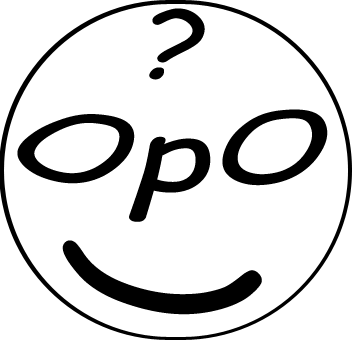he landscape of video creation is undergoing a profound transformation. For decades, producing "cinematic" content was the exclusive domain of studios with massive budgets, extensive crews, and specialized technical expertise. That era is officially over. With the rise of powerful generative AI models like **Google Veo 3**, the ability to create high-quality, narrative-driven video is being democratized.
This isn't just about generating short, disconnected clips. We are entering a new age of **AI-assisted filmmaking**, where the creator's role evolves from a hands-on technician to a high-level creative director. Success is no longer defined by your camera skills or editing software proficiency, but by your ability to articulate a clear vision to an AI collaborator. This comprehensive blueprint is designed to bridge that gap. It will provide a structured, actionable framework for producing compelling, long-form cinematic videos with Google Veo, optimized for platforms like YouTube, and transform your creative process from experimental to professional.
Table of Contents

The "Long Video" Production Blueprint: A 4-Phase AI Filmmaking Template
This blueprint outlines the four core phases of producing a long-form cinematic video using Google Veo 3, from initial idea to final optimization.
Creating a long-form video (e.g., a 5-10 minute YouTube video) with AI requires a different approach than generating a single clip. It demands a structured workflow that mirrors traditional filmmaking but is enhanced at every stage by AI. We've broken this down into four distinct phases.
Phase 1: Concept & Pre-Production (The AI-Assisted Foundation)
Success is determined here. A strong foundation ensures a cohesive and compelling final product.
1. Defining Your Narrative Arc and Core Message
Every great video tells a story. Before you write a single prompt, you must define what that story is. What is the central message? What is the beginning, middle, and end? Who are the characters, and what conflict do they face? AI can be a powerful collaborator in this stage. You can use a tool like Gemini to analyze script ideas, check for pacing issues, and even suggest improvements to character arcs. The more clearly you define your story upfront, the better the AI can help you build it.
2. AI-Powered Scripting and Visual Storyboarding
Once you have a solid narrative concept, AI can generate a detailed script, complete with dialogue and scene descriptions. But its power goes further. Veo 3 can translate this descriptive text directly into visual storyboard panels, allowing you to *see* your film before you generate a single second of footage. For projects requiring complex sequences, **Google Flow's Scene Builder** can be used to plan out multiple shots, ensuring emotional arcs or intricate actions flow logically from one clip to the next. This drastically reduces the guesswork and cost of revisions later on.
3. Designing Consistent Characters and Environments
Maintaining consistency is one of the biggest challenges in AI-generated long-form content. Veo 3 shows remarkable proficiency here; using similar, detailed prompts can yield characters with a consistent appearance. To achieve this, a structured prompting method is recommended. The **"5 W's + H" stack (Who, What, Where, When, Why/Mood, How)** is an effective framework. For example:
- Who: "An elderly sailor with weathered skin and a grey beard."
- What: "He is steering an old wooden ship through a storm."
- Where: "In the middle of a tumultuous, dark ocean."
- When: "At night, during a thunderstorm."
- Why/Mood: "The mood is tense and determined."
- How (Camera): "Close-up cinematic shot, shaky handheld camera."
This level of detail turns prompt engineering into a form of digital casting and virtual set design, giving you granular control over the visual continuity of your film.

Phase 2: AI Cinematic Generation (Directing Veo 3 & Flow)
This is where you become the director. The quality of your output is directly tied to the quality of your prompts.
1. Advanced Prompt Engineering: The Language of AI Cinema
A vague prompt yields a boring result. A masterfully crafted prompt yields cinematic art. Veo 3 is designed to understand specific visual language. Your prompts should be detailed shot descriptions. Consider these elements:
Pro-Tip: Don't just write one prompt—test a few variations. Use Google's batch generation options to create multiple versions of a shot and choose the one that best fits your vision. This mirrors a director doing multiple takes.
| Element | Keywords / Examples |
|---|---|
| Style | "cinematic", "animated", "stop-motion", "vintage 16mm film grain", "cyberpunk aesthetic", "documentary approach" |
| Composition | "wide shot", "extreme close-up", "shallow depth of field", "Rule of Thirds framing", "over-the-shoulder shot" |
| Camera Motion | "slow-motion dolly shot", "aerial drone shot", "shaky handheld camera", "slow zoom in", "fast pan right" |
| Lighting & Mood | "soft golden hour lighting", "dramatic chiaroscuro", "cold blue neon-lit streets", "dreamlike and melancholic" |
2. Mastering AI Camera Movements
Google Flow, integrated with Veo 3, gives you direct control over virtual cinematography. You can specify a vast array of camera movements directly in your prompts. This is no longer just "generating a video"; this is directing a camera. Understanding cinematic terms is crucial. For an in-depth look at these, the PremiumBeat Camera Shots Guide is an excellent resource for learning the language of filmmaking, which will directly translate to better prompts.
3. Integrating Native Audio
A groundbreaking feature of Veo 3 is its ability to generate synchronized audio—dialogue, sound effects, and music. This is a huge advantage over tools that produce silent videos. Your prompt is now also a sound design brief. Be specific:
- Dialogue: Use explicit phrasing like, `"A man says: 'This is just the beginning.'"`
- Ambient Noise: Describe the background soundscape: `"the quiet hum of a server room,"` or `"the distant sound of city traffic."`
- Music: Dictate the mood: `"an epic orchestral score,"` or `"a low-key, melancholic piano melody."`
To avoid unwanted, auto-generated subtitles on your video, add the phrase **"(no subtitles)"** to your prompt. Repeating it can reinforce the command.
Phase 3: Post-Production & Refinement (The Human Touch)
AI gets you 90% of the way there. A human editor provides the final polish that creates a masterpiece.
An AI can generate a clip, but a human tells a story. The post-production phase is where you blend the efficiency of AI with your own creative intuition.
Even with advanced tools, post-production is essential. This often involves a hybrid workflow:
- Assembly in an Editor: Export your 8-second clips from Google Flow and import them into a traditional video editor like Adobe Premiere Pro, DaVinci Resolve, or even a free tool like CapCut.
- Stitching and Pacing: Arrange your AI-generated scenes in the timeline. This is where you, the human editor, control the pacing and rhythm of the final film. Trim clips, adjust timing, and ensure the narrative flows perfectly.
- Color Grading and Effects: While Veo can apply a style, you'll want to perform a final color grade to ensure all clips have a consistent look and feel. Add transitions, visual effects, and custom text overlays here.
- Sound Design: Layer in your primary audio, such as a human voiceover or a licensed music track. Use Veo's generated ambient sounds as a base layer and add specific sound effects to enhance key moments.
- Hybrid Workflows: The most powerful technique is to mix AI-generated footage with real, human-shot footage. Use Veo for impossible shots (like an aerial drone shot of a fantasy city) and use a real camera for critical close-ups of human characters, where authenticity is paramount. This blending makes the AI content more believable and grounds your story in reality.
Phase 4: YouTube Optimization & Distribution
Your cinematic masterpiece is complete. Now, let's make sure the world sees it.
A great video with poor SEO will never find its audience. Optimizing for YouTube is a critical final step.
- Keyword-Rich Title and Description: Your title should be compelling and include your primary keywords. Your description should provide a detailed summary, also naturally incorporating keywords, and include timestamps to help viewers navigate key moments.
- Compelling Thumbnail: Your thumbnail is your video's billboard. It needs to be high-contrast, easy to read, and emotionally engaging. Use a clear, bold font and a compelling image that sparks curiosity.
- Strategic Tagging: Use a mix of broad tags (e.g., "AI Video," "Google Veo") and specific, long-tail tags (e.g., "cinematic AI tutorial," "Veo 3 prompt guide").
- Content Repurposing: Take the most visually stunning 30-60 second segment of your long-form video and repurpose it as a YouTube Short, a TikTok, or an Instagram Reel. In the description of the short-form video, link back to the full tutorial on your YouTube channel.
Conclusion: The Future is Directed by You
The rise of tools like **Google Veo 3** does not signal the end of human creativity; it signals its evolution. The technical barriers to high-quality video production are dissolving, leaving one thing as the ultimate differentiator: **a strong, clear creative vision.** The future of content creation belongs not to those who can operate a camera, but to those who can direct an AI. By mastering the art of prompt engineering and combining it with the timeless principles of storytelling, you can create cinematic content that was once unimaginable for an independent creator. The tools are here. It's time to start directing.